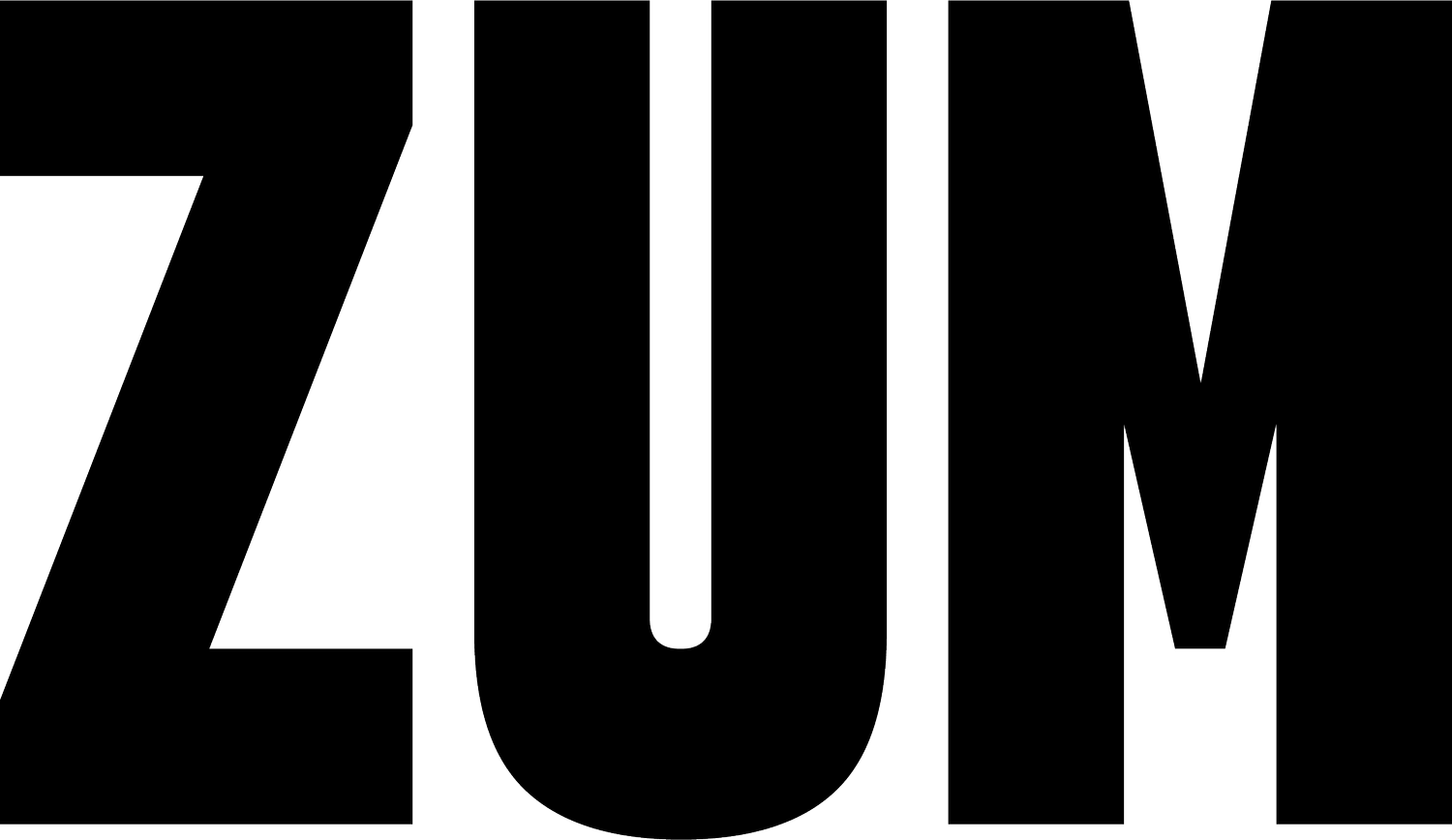6 Tips for Virtual Presentations
After over a year of video calls, are you wondering how to bring more excitement to your virtual presentations?
It can be challenging to maintain your audience’s attention over a screen, especially if they are sitting through multiple video calls in their workday. Thankfully there are simple ways to improve your presentation skills and boost your confidence on camera. Virtual presenting is here to stay, so here are 6 tips to polish your graphics and prepare your environment before your next meeting.
1. ADD FRESH VISUALS
Since we all know it’s easy to get distracted in a virtual environment, it comes as no surprise that using fresh visuals is essential for captivating your audience these days. Use eye-catching colors or graphics on your slides to keep people tuned in. Don’t overdo your color palette, instead narrow it down to a few core colors and ensure proper contrast for accessibility. If you don’t have brand guidelines that you must adhere to, there are many excellent color palette generators you can use, such as Coolors and Adobe Color.
2. LIMIT YOUR SLIDE CONTENT
Keep your slide content short and sweet. Trim down your text to make your slides more visually impactful and to add suspense. Your audience will naturally start reading paragraphs of text and charts, so it’s a good idea to reveal small amounts of content at a time. This allows your audience to stay focused on what you say instead of reading your slides.
3. DITCH THE BULLET POINTS
Limit your use of bullet points throughout your presentation. Don’t worry, ditching the bullet points doesn’t mean you have to cut out important information. Instead, give each slide a single idea or concept so that information is easily digestible. Try adding subtle animations to unveil key points one by one or spread content across multiple slides using morph transitions.
4. STAND UP
Stand up during your presentation. Standing will convey energy and professionalism, so we recommend raising your computer to the proper height if you can. I work at a sit-stand desk, but there are other ways to elevate your laptop when working from home. A stack of books does the job in a pinch!
5. ADJUST YOUR CAMERA AND LIGHTING
Feeling confident about your appearance can boost your confidence on camera. Adjust your monitor so that your webcam is at a flattering angle, with your camera pointing above eye level. If you are presenting near a window, make sure that your back is not facing the window because this leads to backlighting. Turn towards a bright, soft light source to eliminate harsh shadows on your face. Be sure to test your camera angle before your presentation and position yourself far enough from the camera so that your appearance is not distorted. To make eye contact with your audience, remember to look directly at the camera.
6. IMPROVE YOUR BACKGROUND
Create a custom backdrop that looks professional and also incorporates your branding. Simpler backgrounds are better. If you choose to forgo a virtual backdrop, we recommend checking your environment for clutter or blurring your background so that your audience can stay focused on you and not your surroundings.