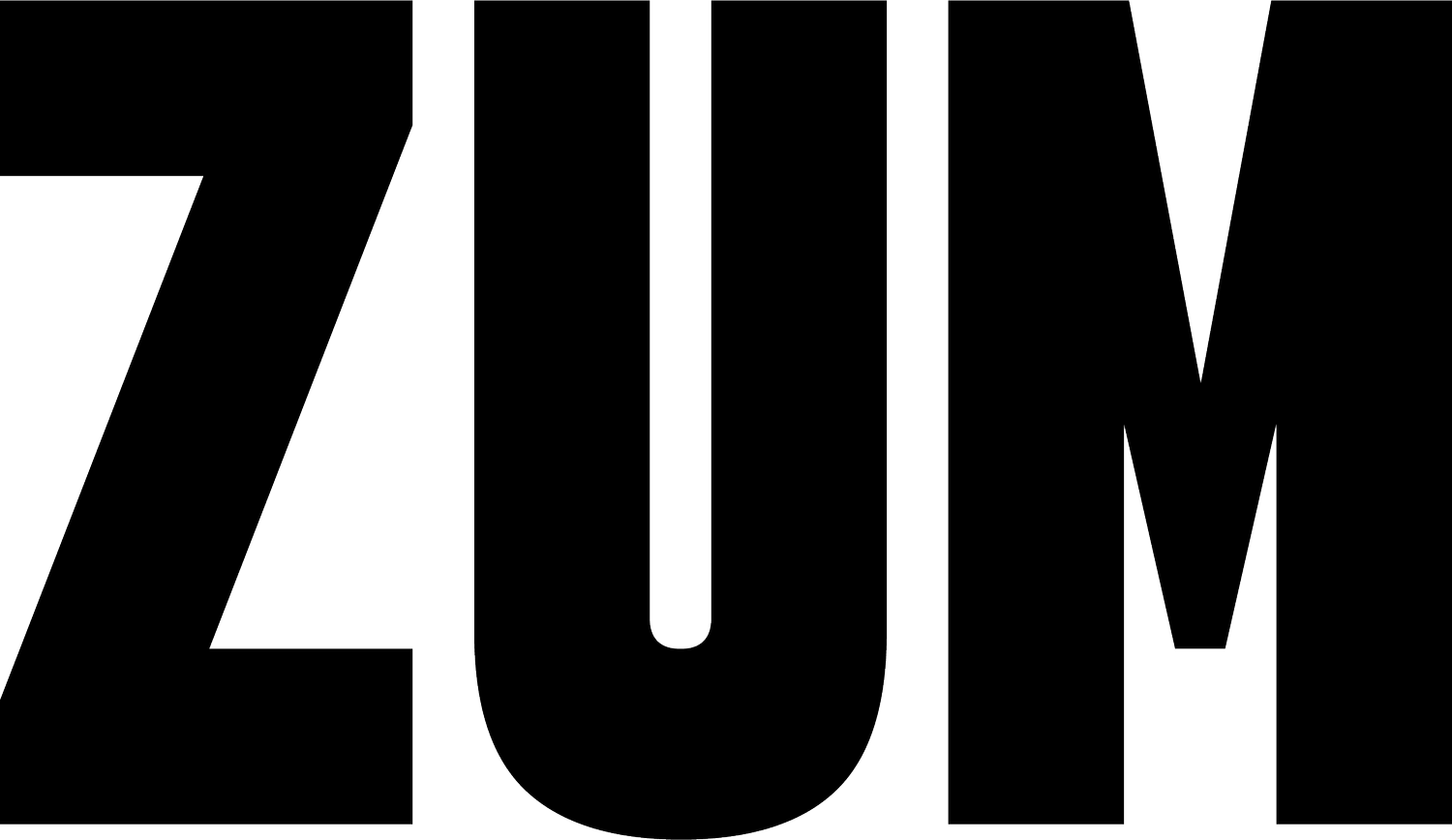Clutter to Clarity
Tips for Creating Beautiful PowerPoint Slides
We design many PowerPoint slides. Clients often ask us to “clean up” decks that are packed with text, graphics and photos. Simplifying is the key to making a powerful point. But sometimes it’s hard to know where to start. Below are three examples of how we transformed clutter to clarity. Use these simple PowerPoint design tips on your next deck!
Tip #1: Avoid using clipart
Clipart is outdated and creates a hodgepodge of images rather than a unified visual. There are many alternatives to clipart. Consider using icons or shapes to emphasize your message. Here we’ve organized the information around a big headline, then included a few icons to support it. Add a splash of color, and voila: this slide has gone from clutter to clarity.
Tip #2: Use high resolution, quality photos
If you’re going to use a photo, make it count! Don’t be afraid to make it the focus of the slide. Beautiful imagery is a way to tell your story with emotion without cluttering your slide. Many websites allow you to download and use photos free of charge. Here are links to some websites to get you started unsplash.com, pexels.com and pixabay.com.
Tip #3: Less is more
Visuals should guide readers to your message – not compete with it. Think simple and use white space to break up text. Consider font size and spacing. Make sure there’s enough space between the text headers for easy readability. Try using one photo to tell the overall story and icons to make your individual points.